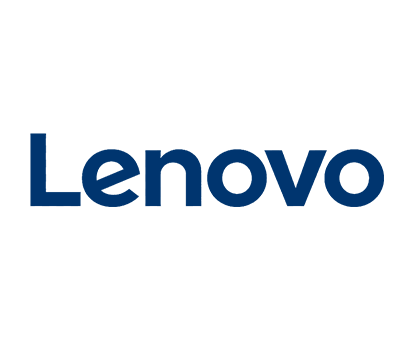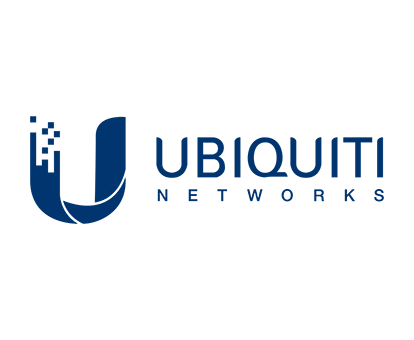What Is A Wireless Network
A wireless network refers to a computer or communications network that makes use of Radio Frequency (RF) connections between nodes. They’re a popular solution for homes, businesses, and telecommunications networks. Using a wireless network can be a more cost-effective and flexible solution in situations where running cable is not feasible.
Not All Wireless Networks Are Wi-Fi
It’s often assumed all wireless networks are Wi-Fi, but this is just one of many types of wireless communication. RF is used in all cases, but there are many different types of wireless networks across a range of technologies. Bluetooth, ZigBee, LTE and 5G are examples of others.
Wi-Fi is specific to the wireless protocol defined by the Institute of Electrical and Electronic Engineers (IEEE) in the 802.11 specification and its amendments.
Our Wireless Network Services
Without a properly designed and installed wireless system you could experience poor coverage or dead zones, slow speeds or lag, and frequent network drops. We offer a broad range of wireless networking support and installation services and solutions to prevent that.
Wireless Security
Our wireless security service offerings include:
- WPA2 and WPA3 security key configuration
- Device based authentication – 802.1x
- Wireless hardware and software vulnerability scanning and patching
- Guest and staff network separation
- Credit card processing networks (Square, Toast, Clover, etc.)
Outdoor Wireless Networks
Our outdoor wireless networking services include:
- Point-to-Point (PtP) or Point-to-Multipoint (PtMP) wireless networks. These connect multiple buildings or structures together so network resources can be accessed across more than one physical location.
- Outdoor Wi-Fi. Extend your business with outdoor-rated, high power access points. Enable your staff to take orders on a patio or perform inventory in an outdoor materials yard.
Indoor Wireless Networks
We’re proud to offer 100 percent coverage within the four walls of your business, whether you’re in an office, retail location, industrial space, etc. We also offer cellular signal boosters up to 12,000 square feet.
Wireless Device Configuration and Internet of Things
If you have wireless devices and Internet of Things (IoT) applications that connect to Wi-Fi or Ethernet, we can help with installation and support.
- Smart thermostats, lighting, switches, and outlets*
- Smart locks and garage door openers
- Leak detectors*
- Video doorbells and security cameras
- Wireless speakers and displays
- Appliances
- Industrial machinery (CNC, Injection Molding, etc.)
* In some cases, a licensed electrician, plumber, or HVAC technician is required to install equipment.
Frequently Asked Wireless Networking Questions
How Can I Secure My Wi-Fi Network?
The best approach to cybersecurity is having it at multiple layers within the network. Here are some tips to prevent unauthorized access to your wireless network:
- If you’re using a shared password (PSK), make sure it’s complex and more than 12 characters long.
- Use up-to-date hardware that still receives firmware updates. Devices that are end-of-life or end-of-support no longer receive updates to patch against current and future threats. Choose hardware from a reputable manufacturer that offers a long support lifecycle.
- Choose a unique network name (SSID). Don’t use any part of your business name, address, phone number or wireless network purpose. The only exception is for guest networks, simply so your customers can find it easier.
- Use separate networks for different uses. For example, if you use Wi-Fi for guests, credit card processing, and a wireless printer and computer, that should be three separate wireless networks – one for guests, one for credit card processing, and one for company devices that don’t process credit information.
- Create a separate wireless network for IoT devices. IoT devices send and receive information very differently from computers and mobile devices. A dedicated network for these types of devices should be considered.
How Many Access Points Per Square Foot Do I Need?
In a typical office building, one access point per 1,000 square feet is recommended. This can change depending on wall construction and other factors.
How Can I Extend Wi-Fi To My Second Building Or Outdoor Structure?
There are two methods in which networks are created between two or more structures – wired connections or wireless bridges.
Wired Connections
When running a wired connection between structures, it can be buried or aerial.
Buried is the preferred method and often required depending on zoning and municipal code. Cabling can be direct burial or buried within conduit. Conduit is the preferred method since it allows for additional or replacement cabling in the future.
Where aerial is allowed, it’s imperative that standards and regulatory codes are followed, such as proper grounding and shielding.
Wireless Bridges
Wireless Point-to-Point (P2P) or Point-to-Multipoint (PtMP) bridges are the most cost-effective solution to extend networking, as removing the need for trenching offers significant cost savings.
Specialty wireless access points are used to create focused wireless “beams.” These access points are installed on the exterior of the structure in an aesthetically-pleasing fashion, and are typically no larger than an outdoor flood lamp.
A wireless bridge can meet or exceed the speed of traditional copper cabling, in excess of 2Gbps.
What If I Need Better Cellular Coverage In My Home Or Business?
Cellular coverage can be improved in spaces up to 12,000 square feet with a signal booster. In larger installations, a Distributed Antenna System (DAS) is the best solution for cellular coverage. We don’t install or service DAS, but we do install standalone signal boosters for small spaces.
Does AVANT Network Solutions Install, Service, Or Configure Distributed Antenna Systems (DAS) Or Public Safety Radio Systems?
No, but we can put you in touch with local companies who specialize in these types of installations.
What's 5G?
5G is the 5th generation mobile network. It’s a new global wireless standard after 1G, 2G, 3G, and 4G networks. 5G enables a new kind of network designed to connect virtually everyone and everything together, including machines, objects, and devices.
5G wireless technology is meant to deliver higher multi-Gbps peak data speeds, ultra low latency, more reliability, massive network capacity, increased availability, and a more uniform user experience to more users. Higher performance and improved efficiency empower new user experiences and connects new industries.
Learn More About Our Wireless Networking Services
It seems each day brings a new wireless service or product innovation meant to make our lives easier and improve business productivity. Contact AVANT Network Solutions today to learn how you can leverage our 15-plus years of experience in helping small businesses take advantage of the latest technological advances.