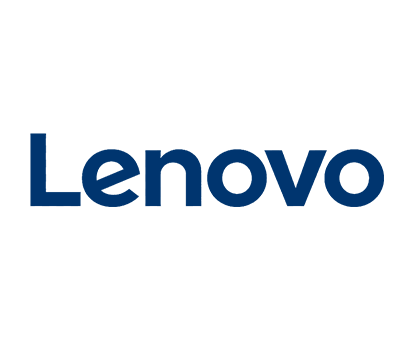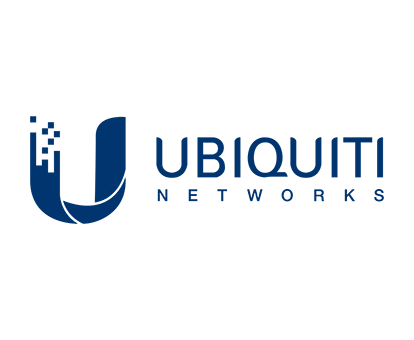We’re always looking for new partnerships in the residential space. If you’re looking to provide a state-of-the-art structured cabling network in new home construction, contact us for a consultation.
Whether you need to up your hardware game or keep your current setup in tip-top shape, we offer a number of services to assist you:
* In some cases, a licensed electrician, plumber, or HVAC technician is required to install equipment.
Not all Wi-Fi routers and systems are created equal. AVANT Network Solutions uses enterprise-grade wireless survey equipment to detect coverage problems, especially in older or larger homes. We also offer:
How Do I Set Up My Wi-Fi Extender?
There are many different brands of wireless extenders on the market. Some work better than others, and some are for highly specialized applications.
Match The Manufacturer
It’s best to get a wireless extender manufactured by the same company as your wireless router. This ensures maximum compatibility.
Most wireless extenders have a smartphone app to “pair” the extender to the router. Once the extender is paired, you can check the connection status, speed, and clients connected to it all from the app.
In some cases, extenders and routers will have a hard button to press for “discovery mode.” When both devices are in discovery mode, they search for each other and automatically pair.
Consider Your Environment
In larger homes, wireless extenders simply won’t provide the coverage and speed needed for a high-speed reliable connection. In this scenario, a wireless mesh system with a dedicated backhaul network is the best option. These systems are pre-configured out of the box and require little to no setup.
How Can I Extend Wi-Fi To My Barn Or Shed?
There are two methods in which networks are created between two or more structures – wired connections or wireless bridges.
Wired Connections
When running a wired connection between structures, it can be buried or aerial.
Buried is the preferred method and often required depending on zoning and municipal code. Cabling can be direct burial or buried within conduit. Conduit is the preferred method since it allows for additional or replacement cabling in the future.
Where aerial is allowed, it’s imperative that standards and regulatory codes are followed, such as proper grounding and shielding.
Wireless Bridges
Wireless Point-to-Point (P2P) or Point-to-Multipoint (PtMP) bridges are the most cost-effective solution to extend networking, as removing the need for trenching offers significant cost savings.
Specialty wireless access points are used to create focused wireless “beams.” These access points are installed on the exterior of the structure in an aesthetically-pleasing fashion, and are typically no larger than an outdoor flood lamp.
A wireless bridge can meet or exceed the speed of traditional copper cabling, in excess of 2Gbps.
Can I Use Coax In My Home In Place Of Ethernet?
Yes, through a technology called MoCA. MoCA stands for Multimedia over Coax Alliance. It’s a technology that uses the existing coaxial cables in most homes.
In essence, MoCA creates a wired Internet home network, but without the cost or invasive process of drilling holes or running wires. Speeds up to 1Gbps can be achieved using MoCA adapters and existing coaxial cabling.
Is Fiber To The Home Right For Me?
Fiber to the home has been offered in most densely populated areas since the late 2010s. If your home network has numerous devices that stream video or are used for gaming, a high throughput Internet Service Provider may be required.
The more devices on a network accessing Internet resources, the larger the “pipe” needs to be, and fiber service can deliver that large pipe. In most cases, fiber to the home service can deliver speeds over 1Gbps download.
What's The Best Smart Thermostat?
We’ve found the best overall smart thermostat to be the Ecobee SmartThermostat with voice control. The Ecobee possesses a cleaner and easier user interface than its competitors, such as Nest. It also has remote room sensors that provide more accurate temperature monitoring and control of the entire home.
Which is Better, A Mac Or A PC?
As with most, “Is X better than Y questions,” the answer is, “it depends.” PCs (Windows-based computers) and Macs can now perform many of the same functions, so it generally comes down to personal preference.
Windows-based computers offer the best compatibility with business applications since most business use Windows.
Where Macs really stand out is build quality and design. A Mac will outlast a similarly-equipped Windows computer simply because there’s superior design and engineering put into the hardware.
The higher upfront cost of the Mac pays for itself in the long run. Macs are also more popular with the creative community (art, graphic design, photography, etc.) because of the wide range of Mac-based applications that cater to this type of work.
Which Is Better, A Laptop or Desktop Computer?
It depends how you use a computer. A laptop is best if portability is required for travel or working on the go. If the computer never or rarely needs to move from one space, a desktop is the better option because has room for upgrades and high-performance hardware.
Modern laptops have a monolithic design, making it impossible for hardware upgrades. However, if you do a mix of travel and stationary computer work, we still recommend a laptop for its portability. In some cases, it makes sense to have a docking station for extra monitors to be used with the laptop.
If you’d like the best of both worlds, today’s cloud-based applications, make it possible to have more than one computer but access the same files on both machines.
Should I Use A Chromebook Instead Of A Traditional Computer?
In our experience, Chromebooks are a very niche product that offer no advantage over a PC (Windows-based computer) or Mac. Their lower cost may be appealing, but you truly get what you pay for in this case.
Chromebooks do have their place in organizations – such as schools – who use Google applications nearly 100 percent of the time, and don’t need high performance out of the computer.
How Do I Backup My Computer?
There are many products and methods to make a backup of your computer data. Keep in mind backups are only as good as their ability to restore, so be sure to test them regularly.
The most cost-effective method to back up a single computer is using an external hard drive to simply copy data from the computer to the external drive. To ensure a complete backup of the entire computer, specialized software should be used so you can restore the operating system, programs, and files in one step in the event of a total loss.
Why Is My Computer Slow, Freezing Or Crashing?
Computer can become slow or crash for a multitude of reasons, but the first two areas to investigate are hardware and software.
While hardware doesn’t slow down as a computer ages, software running on it demands more resources to run. Sometimes hardware must be replaced or upgraded to keep up with the demands of installed software.
In other cases, hardware can break down over time and cause crashes or freezing. Failing hard drives are typical causes for reduced speed or unresponsiveness. Replacing traditional magnetic spinning disk hard drives with solid state drives (SSD) can make a world of difference in performance.
How Can I Protect My Computer From Hackers And Viruses And Stay Safe Online?
Information security should be front of mind when using any device connected to the Internet.
Over 80 percent of threats come from email and Internet advertisements. A spam filter and ad blocker (often built into paid Antivirus software) should be used to protect from these threats.
Be sure to use a paid Antivirus software from a reputable company. Built-in security apps that ship with a device’s operating system don’t protect against modern threats.
We understand you don’t need someone to come into your home and bore you with a bunch of techno-babble. You have technology, you need it to work, and you need someone who can explain how it does in simple terms. In short, you need AVANT Network Solutions. Contact us today to learn how to get enterprise-level IT care for your home.